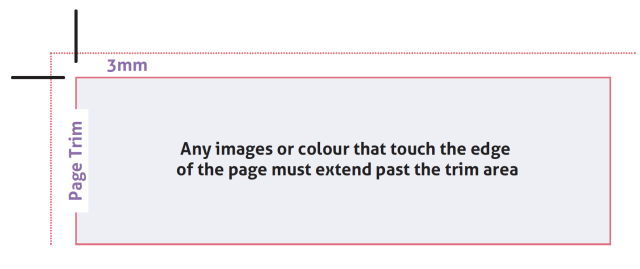Ensuring your artwork is “print-ready” is a key aspect in making sure your print job with Lane Communications runs as smoothly and efficiently as possible. Having a “print-ready” file also helps us deliver the product result you are looking for to maintain your brand integrity.
If you have the background skills in file preparation, this can be an easy task. However, if you’re new to preparing files for professional print production, getting help from Lane Communications and our team of printing experts before submitting your file is advised. We have prepared the following guidelines below to assist but if you still have concerns, please feel free to get in touch with your Lane Communications Account Manager.
General guidelines for supplying print-ready artwork:
- High-resolution, press-ready PDF
- External bleed of at least 3mm (5mm for booklets)
- Include crop marks, fold marks
- Internal bleed of at least 3mm
- Image resolution of 300dpi
- Use of CMYK colours
- Text conversion to curves/outlines, or embedding of fonts
- Rich black is recommended C40, M30, Y30, K100; use plain 100% black for text